A Permanent Account Number (PAN) is a unique 10-character alphanumeric identifier that is crucial for financial transactions and tax filings in India.
Once you apply for a new PAN Card or request changes to an existing one, it's important to track its status.
Track PAN Status Online
You can monitor the progress of your PAN card application status through the official NSDL or UTIITSL websites.
This process requires a unique 15-digit Acknowledgement Number, which is provided once you submit your application.
Via NSDL Website (Protean PAN Services)
Tracking the status of your PAN card application is quick and easy through the TIN NSDL portal.
This online service, managed by the Tax Information Network (TIN) and NSDL, allows applicants to monitor the progress of their PAN card applications effortlessly.
- Visit the NSDL Website:
Navigate to the official NSDL - https://www.protean-tinpan.com/ website. - Access Online PAN Services:
Scroll and navigate to the PAN Services links on the homepage, and click on the Know your Status link.
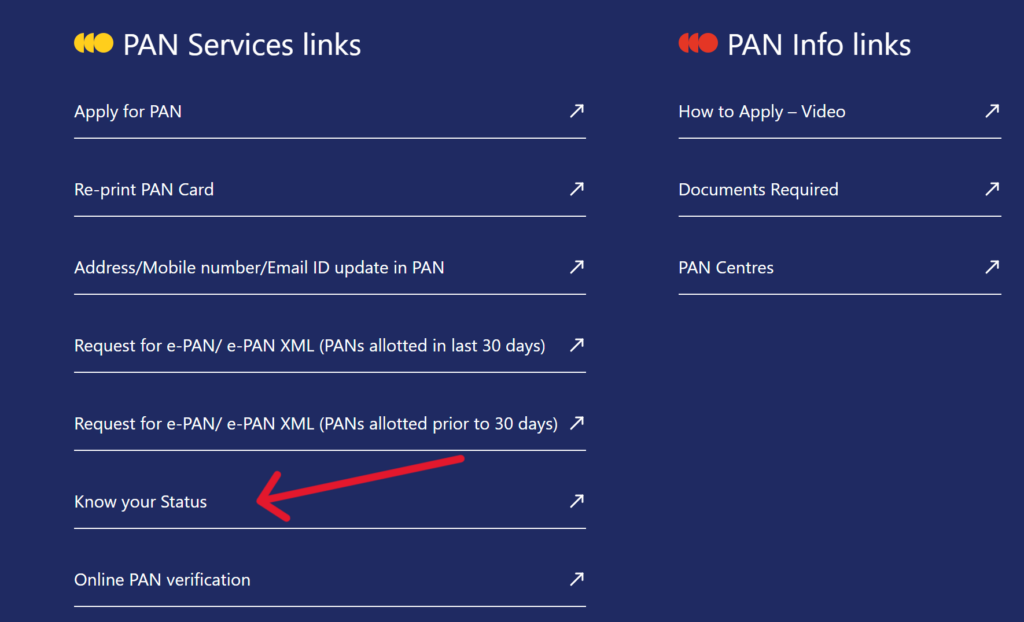
- Enter Details:
Provide your 15-digit acknowledgement number and the captcha code displayed on the screen. - Submit:
Click the "Submit" button to view your PAN card application status.
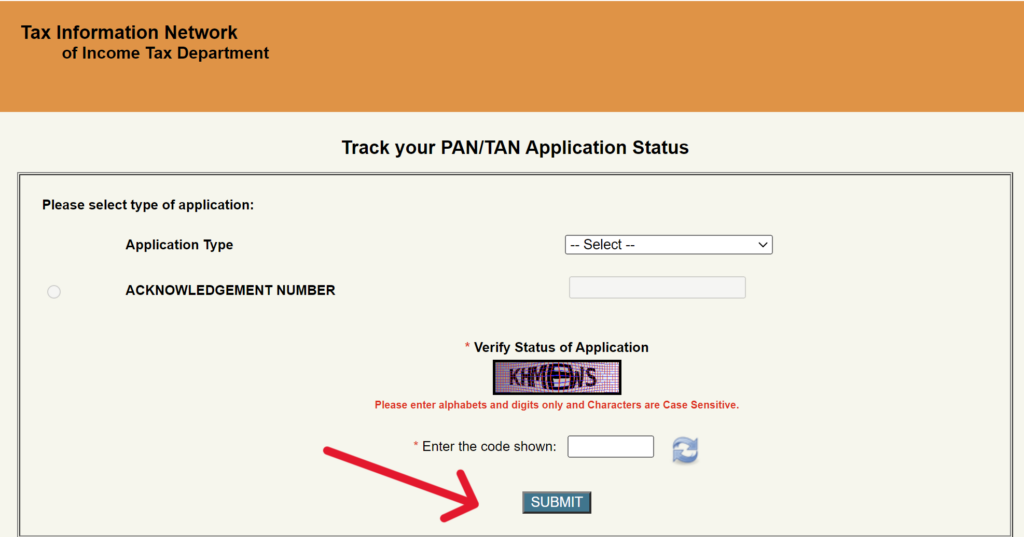
By following these steps, you can easily track the status of your PAN card application and stay updated on its progress.
Via UTIITSL Website
Tracking your PAN card application status through UTIITSL is easy and quick. UTI Infrastructure Technology And Services Limited (UTIITSL) provides an online portal where you can check the progress of your PAN card application.
- Visit the UTIITSL Website:
Open the official UTIITSL - https://www.utiitsl.com/ website. - Track PAN Card:
Click on "Track PAN Card" to proceed.
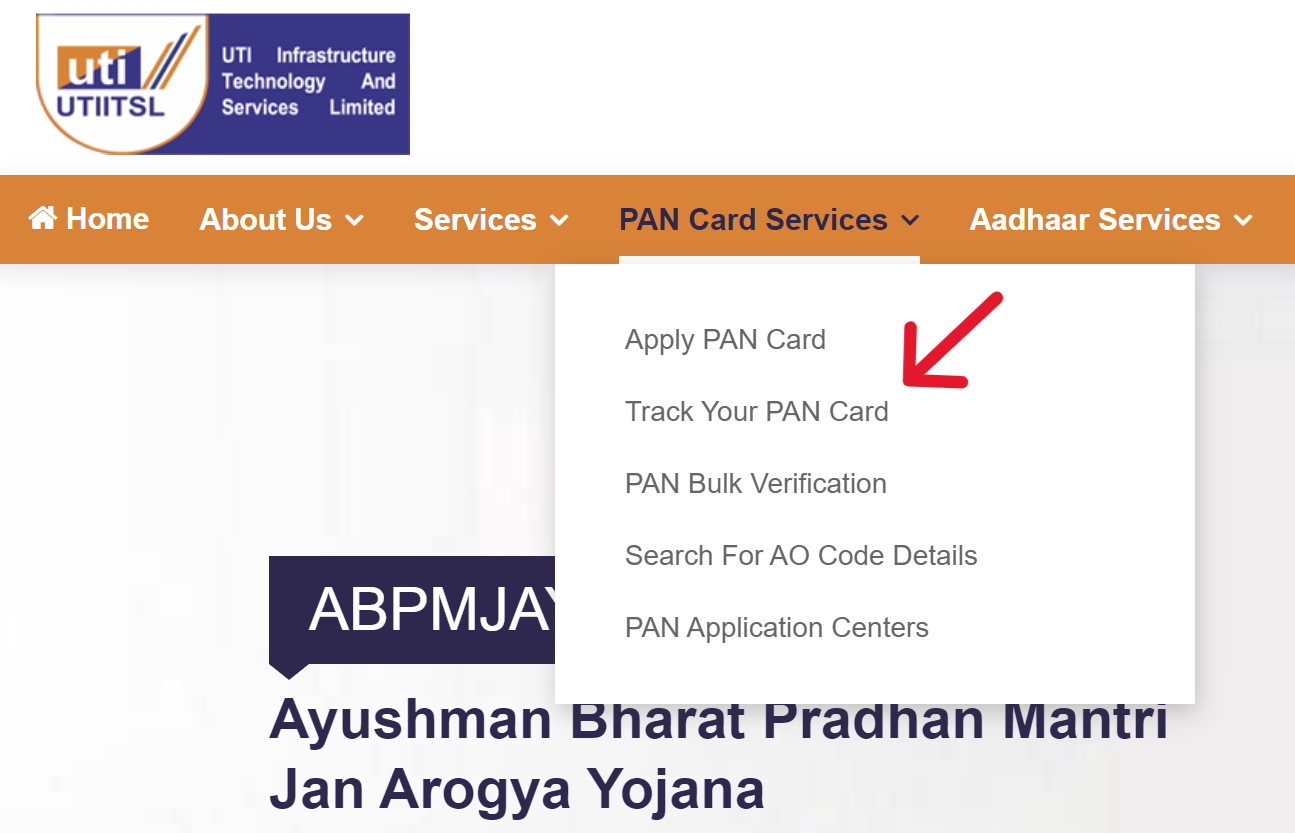
- Choose Tracking Method:
Select either "PAN Number" or "Application Coupon Number" for tracking. - Enter Required Information:
- If using the PAN number, enter your 10-digit PAN number.
- If using the application coupon number, input the relevant number.
- For individuals, provide your date of birth. For entities, supply the date of incorporation, agreement, or partnership.
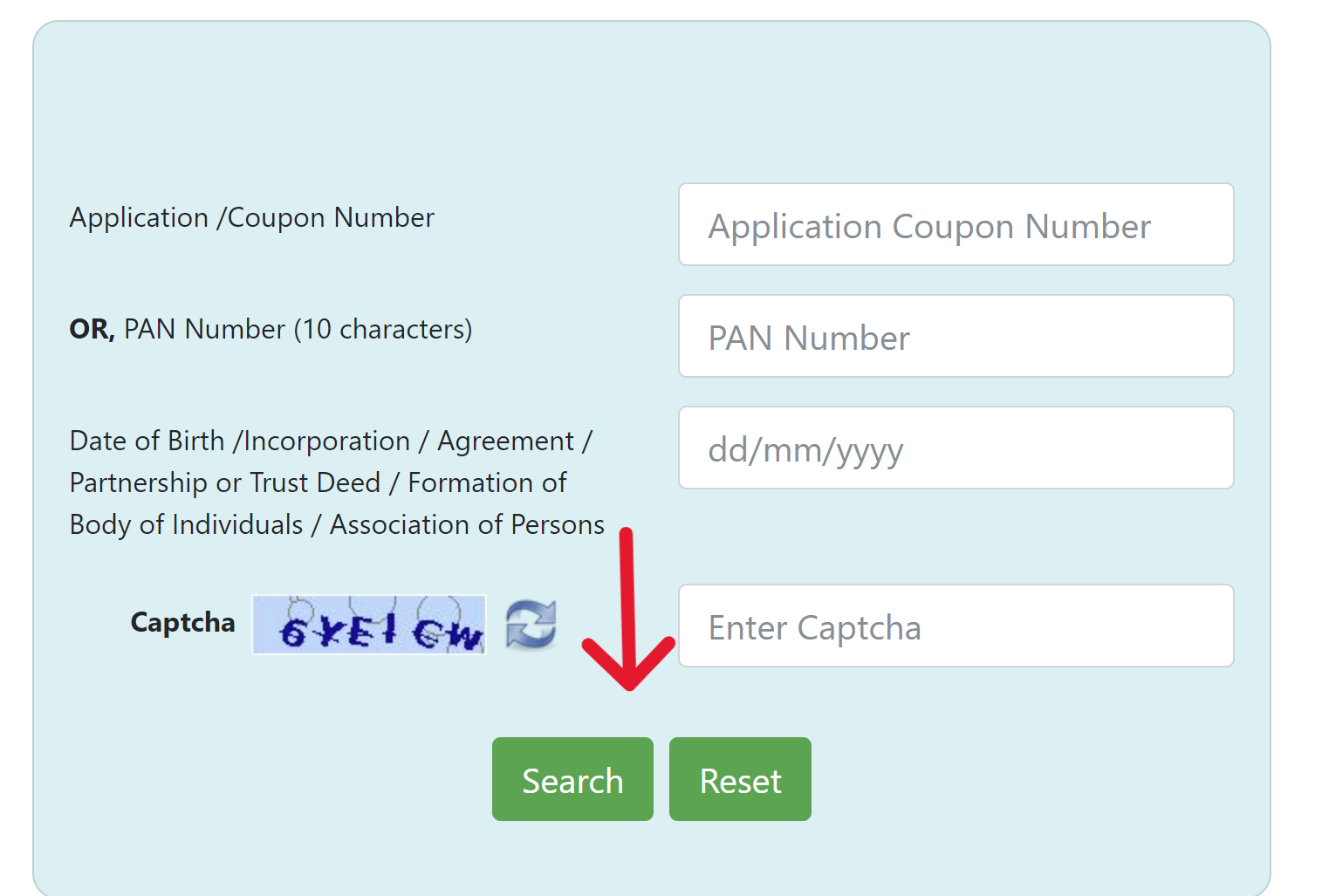
- Captcha and Submission:
Enter the captcha code and click "Submit" to see the status.
Check PAN Status Without Acknowledgement Number
PAN card status is updated in real time, reflecting various stages like 'Application Received,' 'Under Process,' 'Card Dispatched,' and 'Delivered.'
You can track your PAN card status without the acknowledgement number in three ways:
Through Name and Date of Birth on NSDL Website
- Visit NSDL Website: Go to NSDL PAN Status Track page.
- Enter Your Name: Provide your first name, middle name, and last name as it appears on your PAN application. (For non-individual applicants, enter the name in the Last Name/Surname section).
- Enter Date of Birth: Input the date of birth or date of incorporation/agreement/partnership or trust deed/formation of a body of individuals/association of persons.
- Submit: Click the "Submit" button to check status.
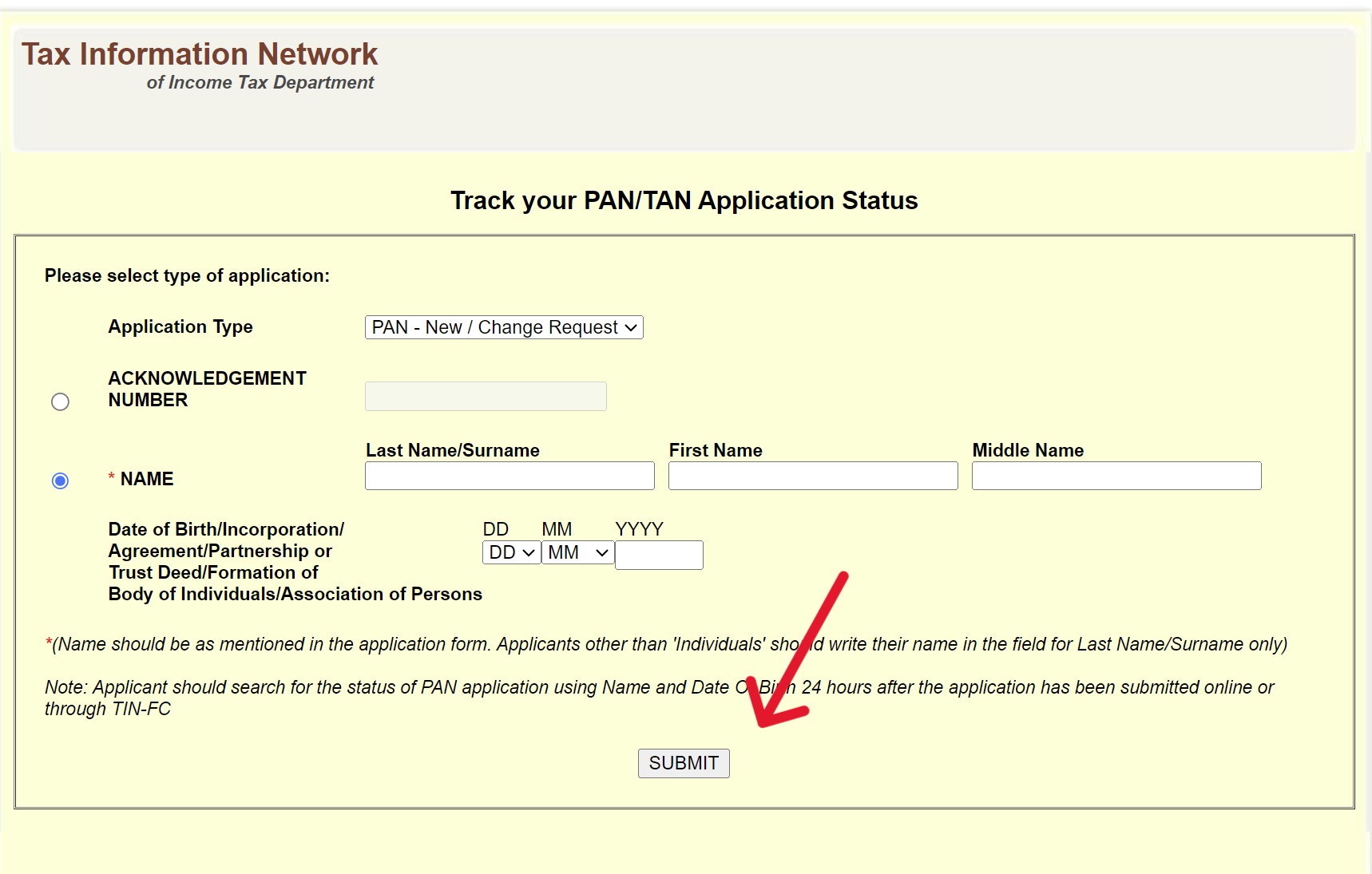
Through Coupon Number on UTIITSL Portal
- Visit UTIITSL Website: Go to the UTIITSL portal.
- Track PAN Card: Click on "Track PAN Card."
- Enter Coupon Number: Provide your application coupon number.
- Enter Date of Birth: If you applied as an individual, enter your date of birth. For entities, provide the date of incorporation or agreement.
- Submit: Enter the captcha code and click "Submit" to see the status.
Through PAN Number on UTIITSL Portal
- Visit UTIITSL Website: Go to the UTIITSL portal.
- Track PAN Card: Click on "Track PAN Card."
- Enter PAN Number: Provide your 10-digit PAN number.
- Enter Date of Birth: If you applied as an individual, enter your date of birth. For entities, provide the date of incorporation or agreement.
- Submit: Enter the captcha code and click "Submit" to see your the status.
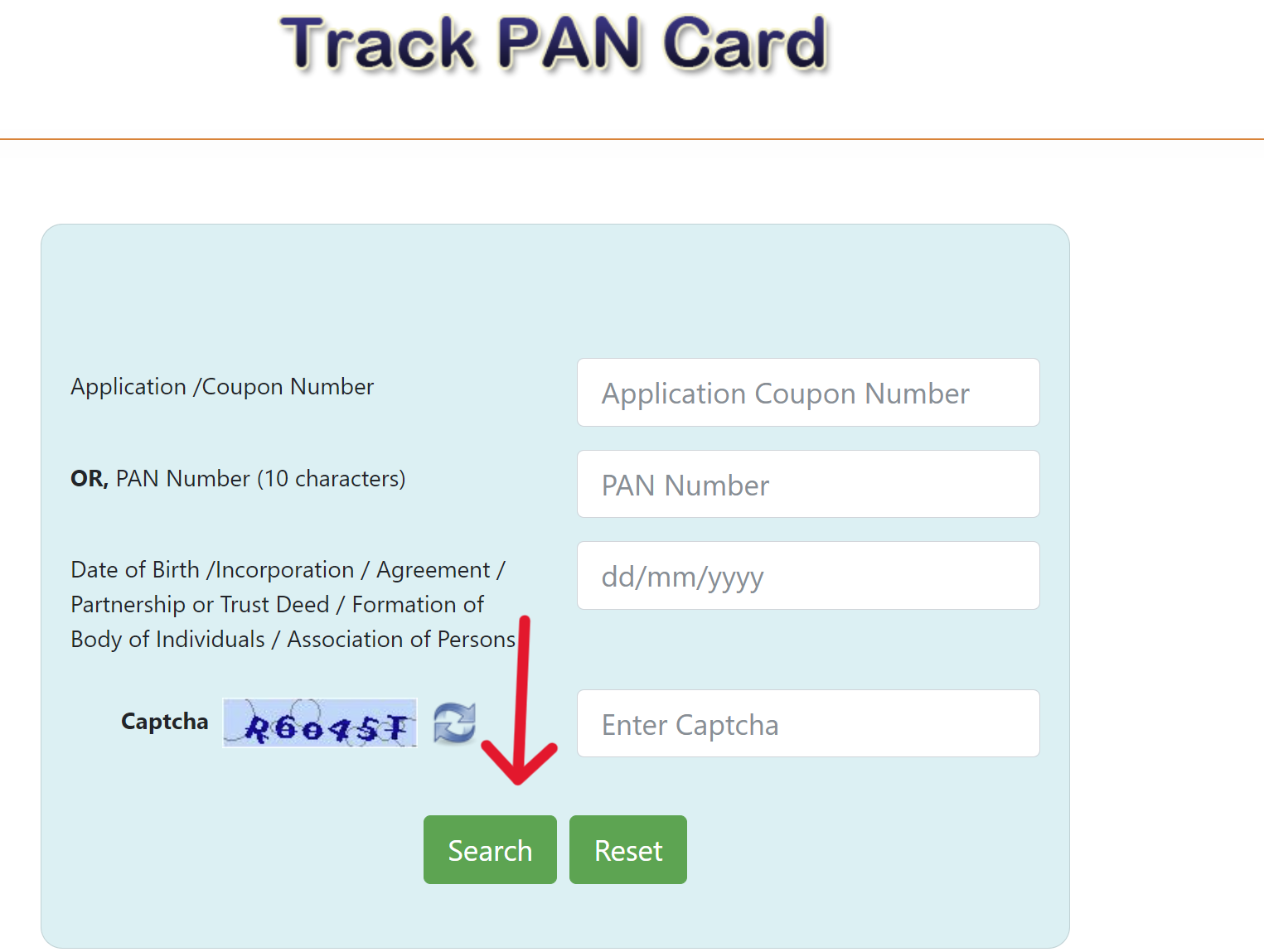
Additional Methods To Check PAN Application Status
- Customer Care: Call the TIN customer care at 020-27218080 and provide your acknowledgement number to get an update on your PAN status.
- SMS Service: Send an SMS with your acknowledgement number to 57575 for an immediate update on your PAN status.
Helpline
If you have any questions or problems with your PAN card, you can contact to their helpline number.
| Service | Contact Numbers | Timings | |
|---|---|---|---|
| UTIITSL Helpline | +91 33 40802999, 033 40802999 | 9:00 AM to 8:00 PM (Open all days) | utiitsl.gsd@utiitsl.com |
| NSDL Helpline | (020) 272 18080 | N/A | N/A |