You can apply for a PAN card online through two authorized platforms: NSDL (National Securities Depository Limited) and UTIITSL (UTI Infrastructure Technology And Services Limited).
This article will guide you through the PAN card application process using both platforms.
Documents Required
Before starting the application process, gather the following documents:
- Proof of Identity: Aadhaar card, Passport, Voter ID card, Driving Licence, etc.
- Proof of Address: Aadhaar card, Passport, Voter ID card, Utility bill (not older than three months), Bank account statement (not older than three months), etc.
- Proof of Date of Birth: Birth Certificate, 10th class mark sheet, Passport, etc.
- Photograph: Recent passport-sized photograph.
PAN Card Application (Online)
You can apply for a PAN card online through two authorized entities:
- PROTEAN (Formerly NSDL e-Governance Infrastructure Ltd.)
- UTIITSL (UTI Infrastructure Technology And Services Limited)
Via PROTEAN (NSDL)
The NSDL (Tax Information Network) PROTEAN portal is widely used for online PAN applications. Here’s the step-by-step process to apply for a new PAN card via NSDL:
- Step 1: Access the Official Portal: Go to the https://www.protean-tinpan.com/ portal, and click on Apply Now button on the homepage.
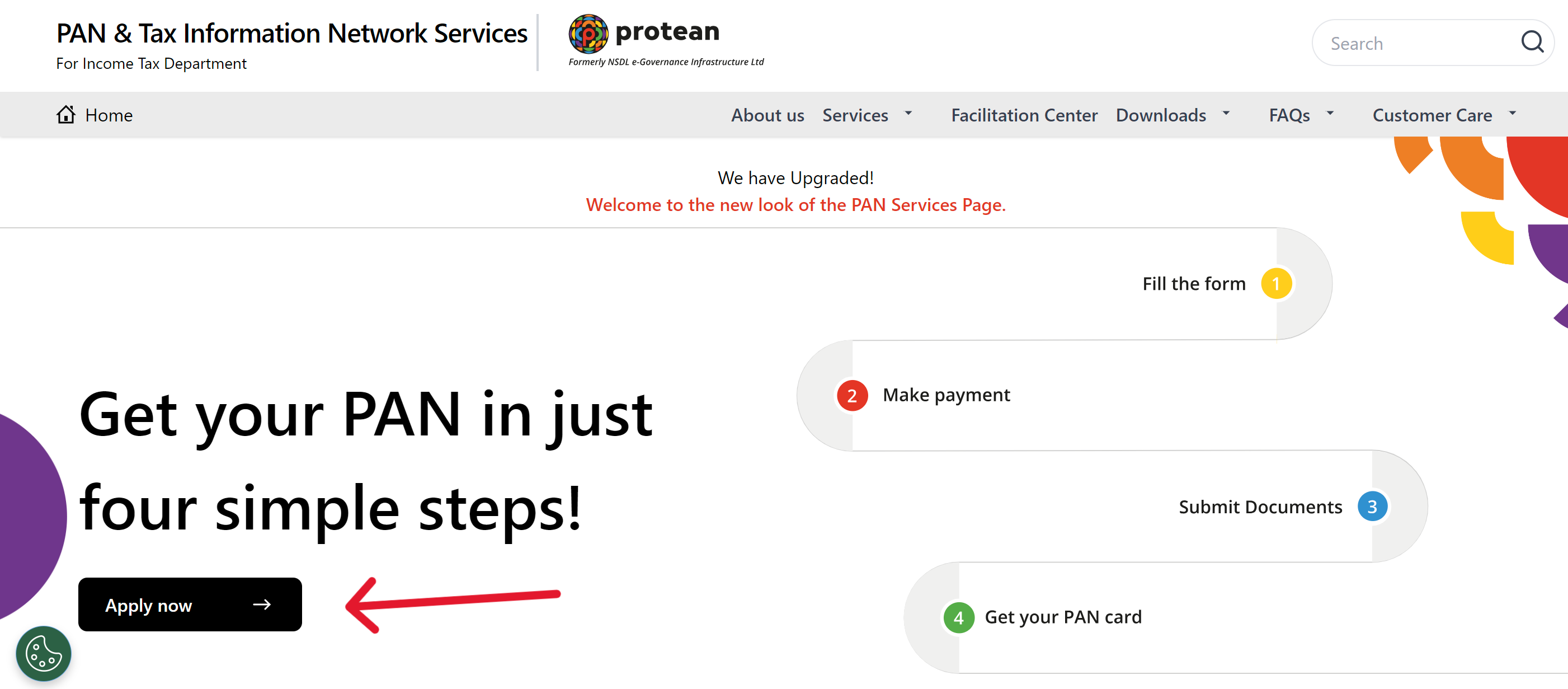
- Step 2: Select Application Type: Choose the appropriate form:
- New PAN - Indian Citizen (Form 49A): If you are an Indian citizen applying for a new PAN for the first time.
- New PAN - Foreign Citizen (Form 49AA): If you are a foreign citizen, applying for a new PAN.
- Changes or Correction in PAN/Reprint of PAN Card: If you already have a PAN card and need to make changes or request a reprint.
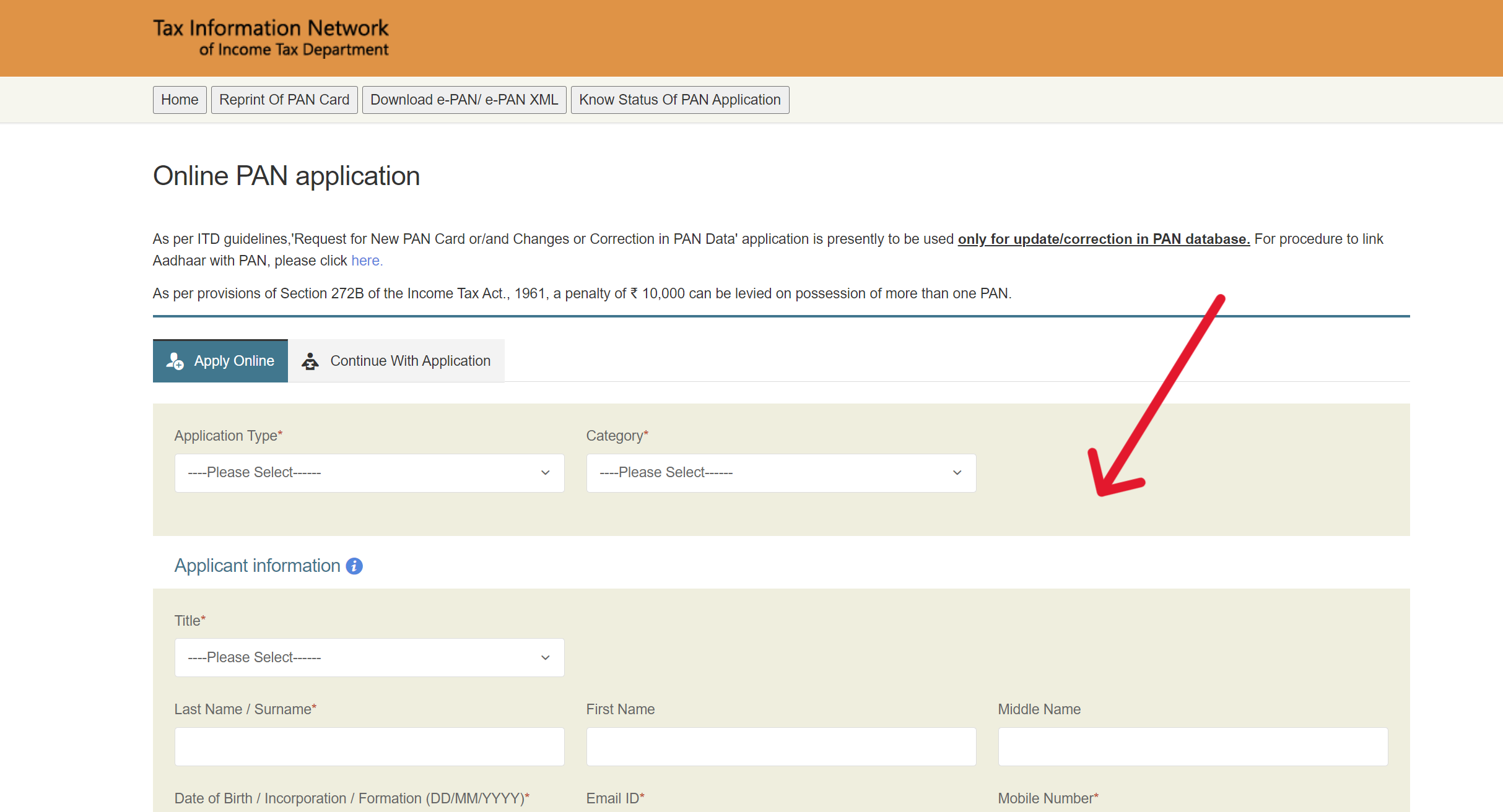
- Step 3: Choose Your Category: Select your category (e.g., Individual, Association of Persons, Firm, etc.).
- Step 4: Provide your full name, date of birth/incorporation/formation, email ID, and mobile number, and solve the captcha. Click "Submit."
- Step 5: Note Token Number: You will receive an acknowledgment with a token number. Click on "Continue with PAN Application Form."
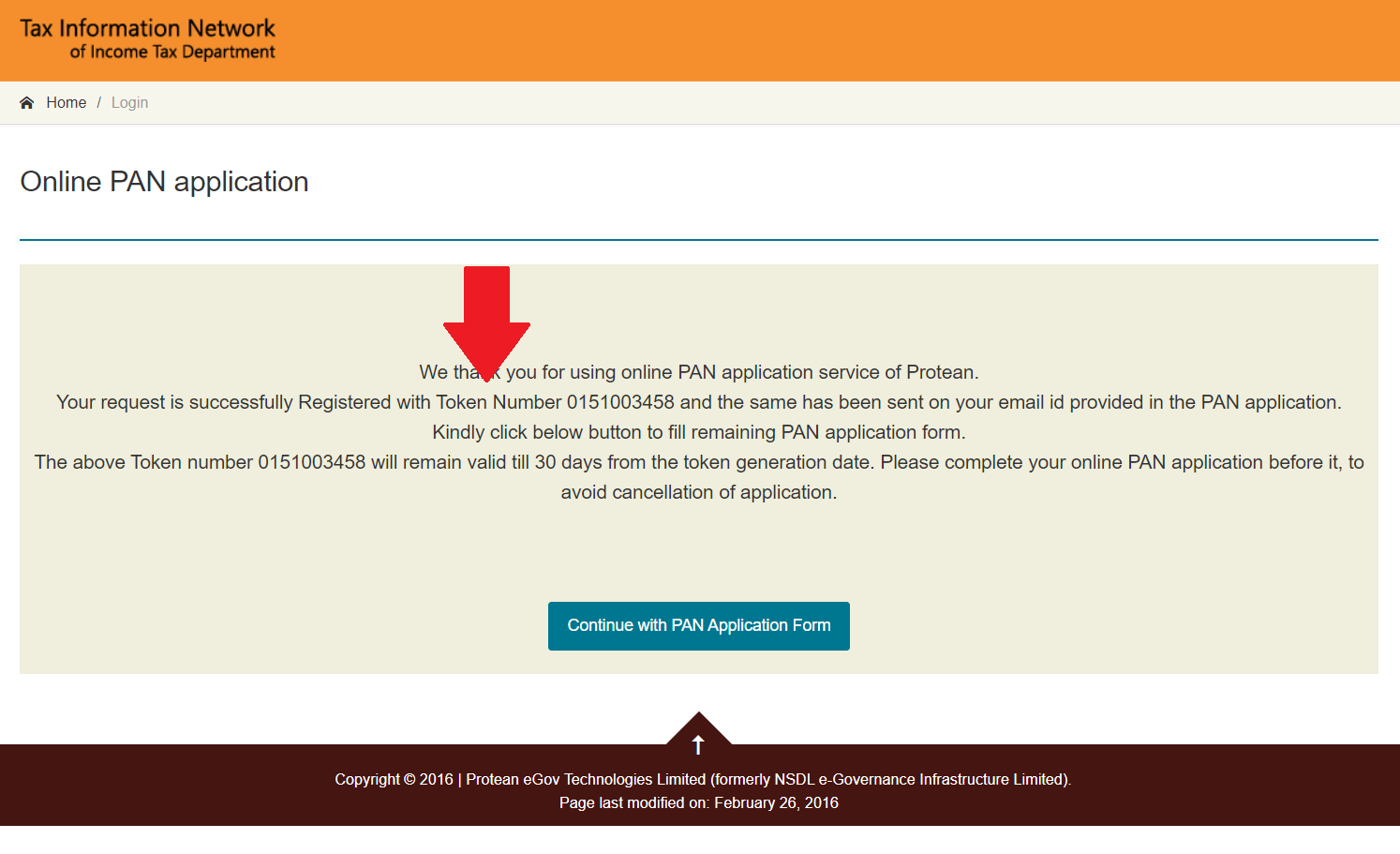
- Step 6: You will be directed to the application form. Select your source of income, and the status of the applicant, and then enter the remaining details.
| In the case of a minor applicant, you would be required to provide parent/ guardian details along with necessary documents supporting the same. Also fill in the AO code. |
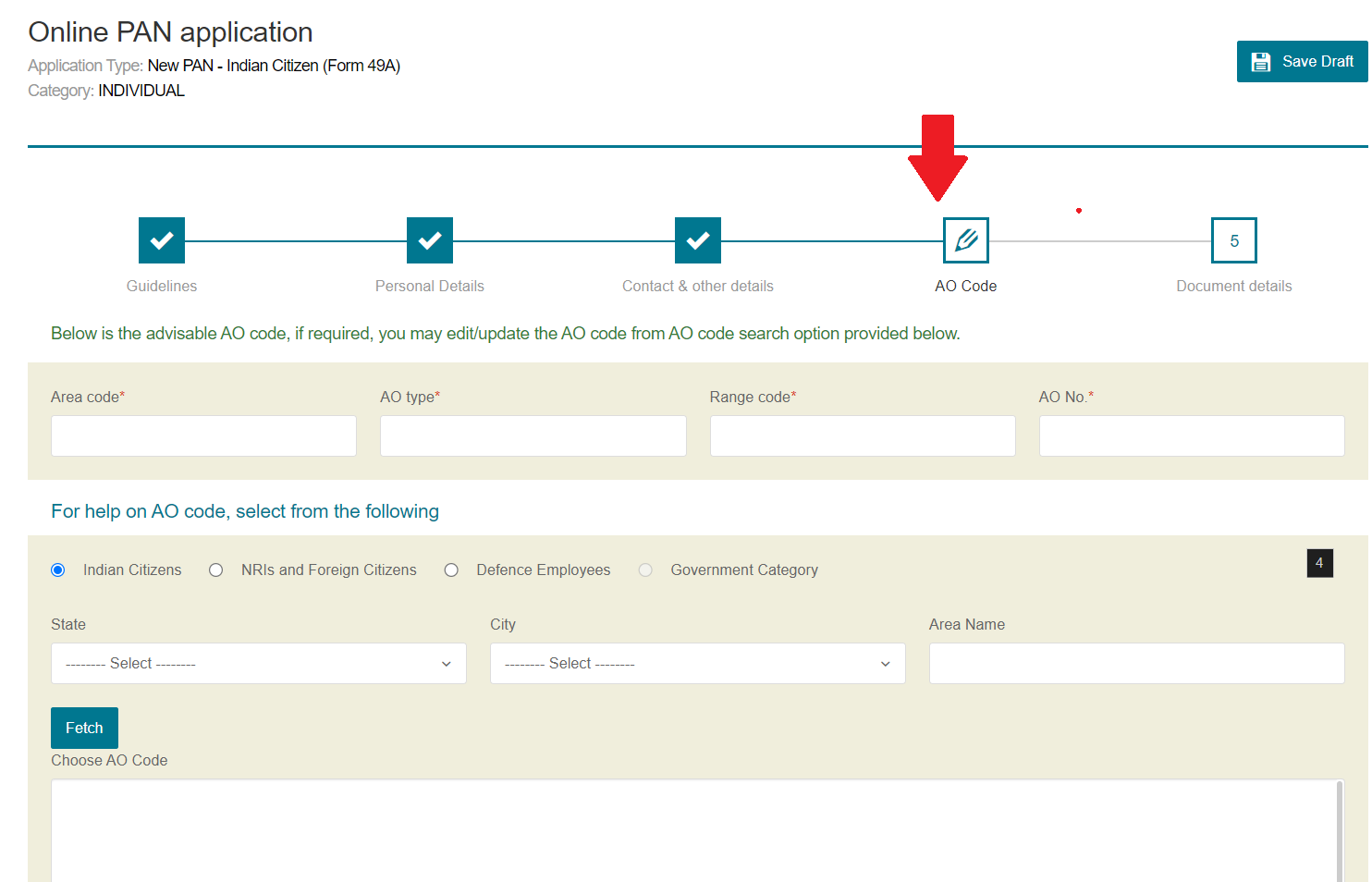
- Step 7: As per the latest guidelines, providing Aadhaar details for e-KYC is mandatory. Tick the checkbox, enter the OTP received on your Aadhaar-linked mobile number, and click Continue.
- Step 8: Payment of Application Fee: The fee for the new PAN card will be shown to you. Select the mode of payment as per your convenience and complete the payment.
| Note: The fee amount varies depending on the communication address (Indian address or foreign address). Applicants can pay the PAN application fees using credit/debit cards, net banking, or demand drafts. |
- Step 9: An acknowledgment screen with a 15-digit acknowledgment number will be displayed. Click on "Continue." Click to view and print/save the acknowledgment receipt (PDF).
| Note: No physical documents are required to be submitted to NSDL in case you have opted for eSign and e-KYC. |
💡
Once verified, your PAN card will be dispatched to your residential address within 15-20 business days. You can also opt for an e-PAN, which is delivered to your registered email within a few days.
Via UTIITSL
UTIITSL is another platform authorized by the Income Tax Department to facilitate PAN card issuance. The application process through UTIITSL is quite similar to that of NSDL.
- Step 1: Visit UTIITSL Website: Go to the UTIITSL PAN card services website.
- Step 2: Click on "Apply for New PAN Card": Select the appropriate form (49A for Indian citizens or 49AA for foreign citizens).
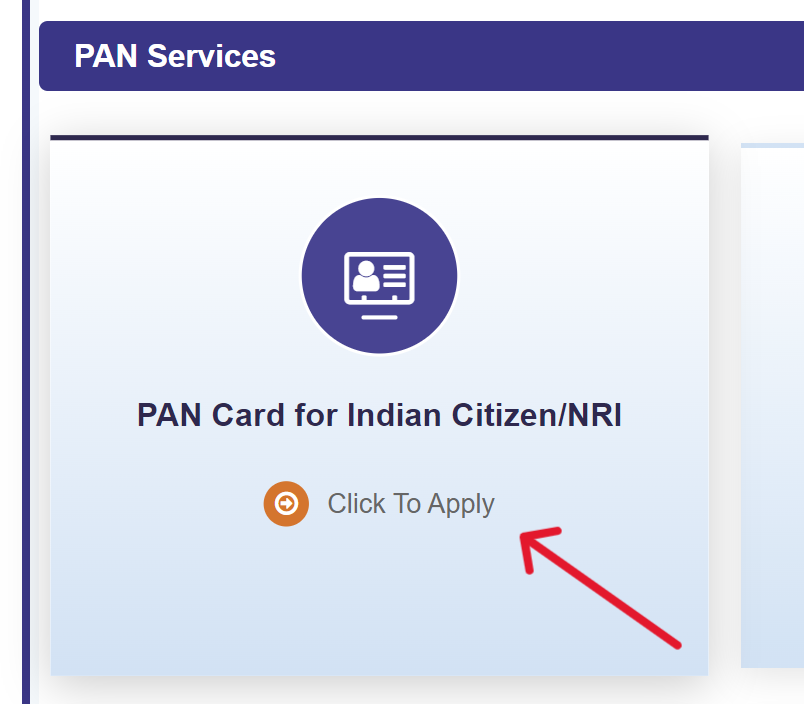
- Step 3: Fill Application Form: Enter all the required details accurately.
- Step 4: Make Payment: Pay the application fee online using the available payment options.
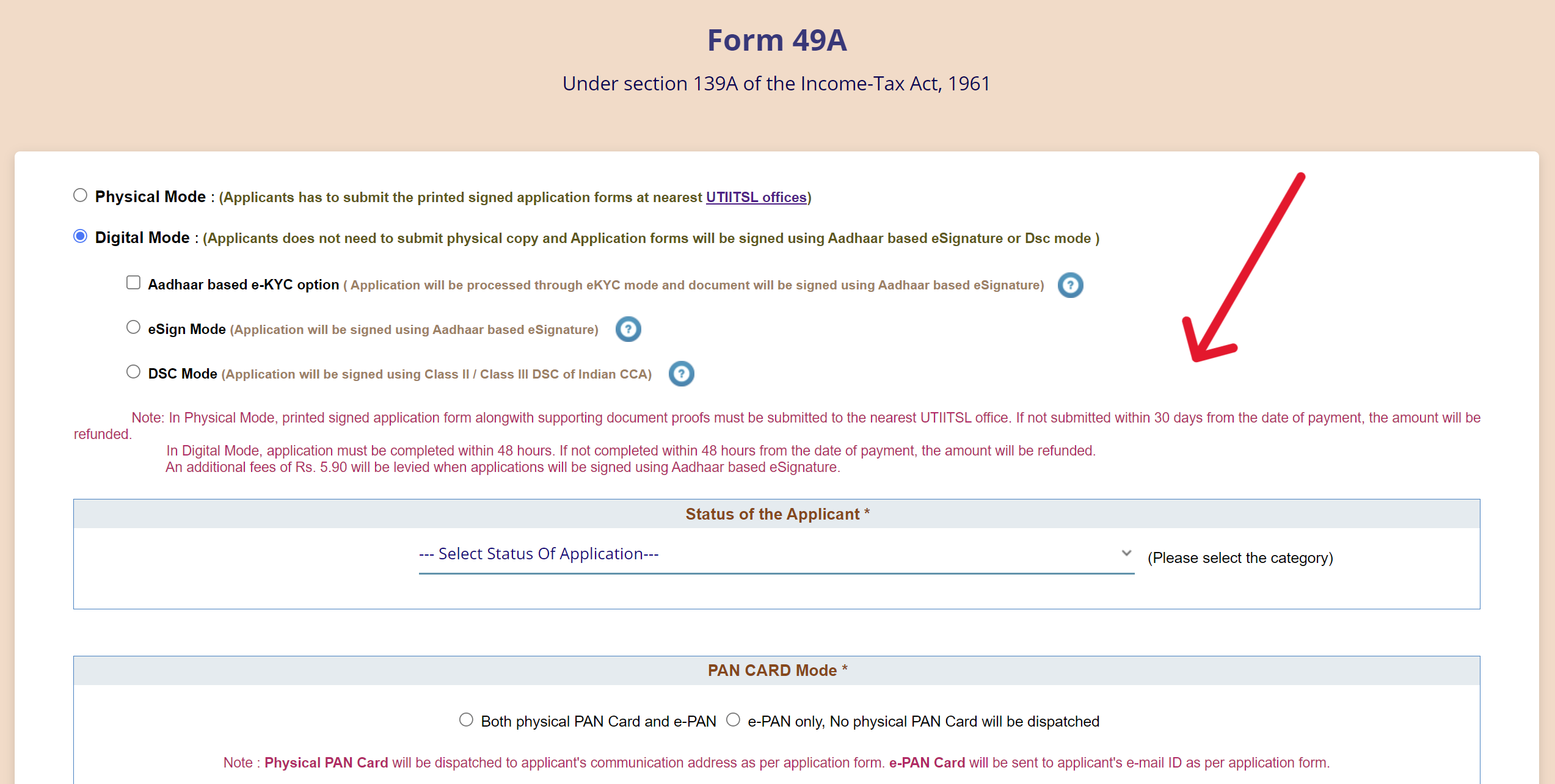
- Step 5: Note Acknowledgment Number: You will receive an acknowledgment slip with a 15-digit acknowledgment number. Keep this number safe.
- Step 6: Submit Documents (Within 15 Days): Send the supporting documents to the UTIITSL office or use Aadhaar OTP authentication to e-sign your application.
💡
Once the application is processed, your PAN card will be dispatched to the provided address within 15-20 working days. The e-PAN will be sent to your registered email address for quicker access.
PAN Application Status
- NSDL: Go to the NSDL website and use the "Know Your Status" option. Enter your acknowledgment number to check the status.
- UTIITSL: Visit the UTIITSL website and use their "Track PAN Status" facility. Enter your acknowledgment number to view your application status.
💡
After applying for a PAN card, you can obtain your PAN number within 48 hours and download your e-PAN card.