A PAN (Permanent Account Number) card is a crucial document for financial transactions, income tax filing, and various legal verifications. If your PAN card is lost, stolen, damaged, or if you need a duplicate card for any reason, you can apply for a PAN card reprint.
This comprehensive article will walk you through the steps for reprinting your PAN card online through the official portals of NSDL (Protean) or UTIITSL.
Reprint of PAN Card through NSDL
Protean (formerly NSDL e-Gov) is another government-authorized platform for PAN-related services. Here’s how you can request a PAN card reprint via Protean:
- Step 1: Visit the - https://www.protean-tinpan.com/ portal.
- Step 2: On the homepage, click Re-print PAN Card option under the PAN Services links.
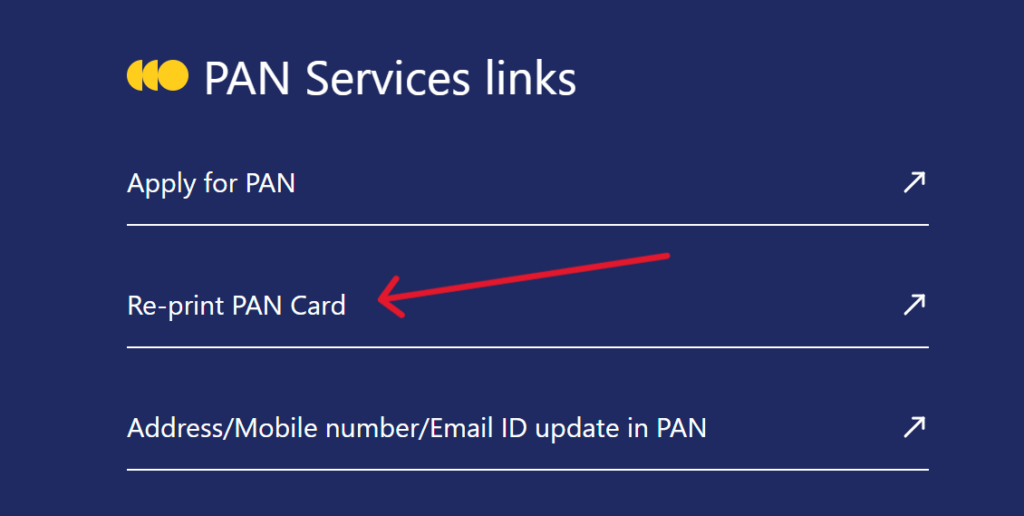
- Step 3: Enter your PAN, Aadhaar number, date of birth, and finally click on submit.
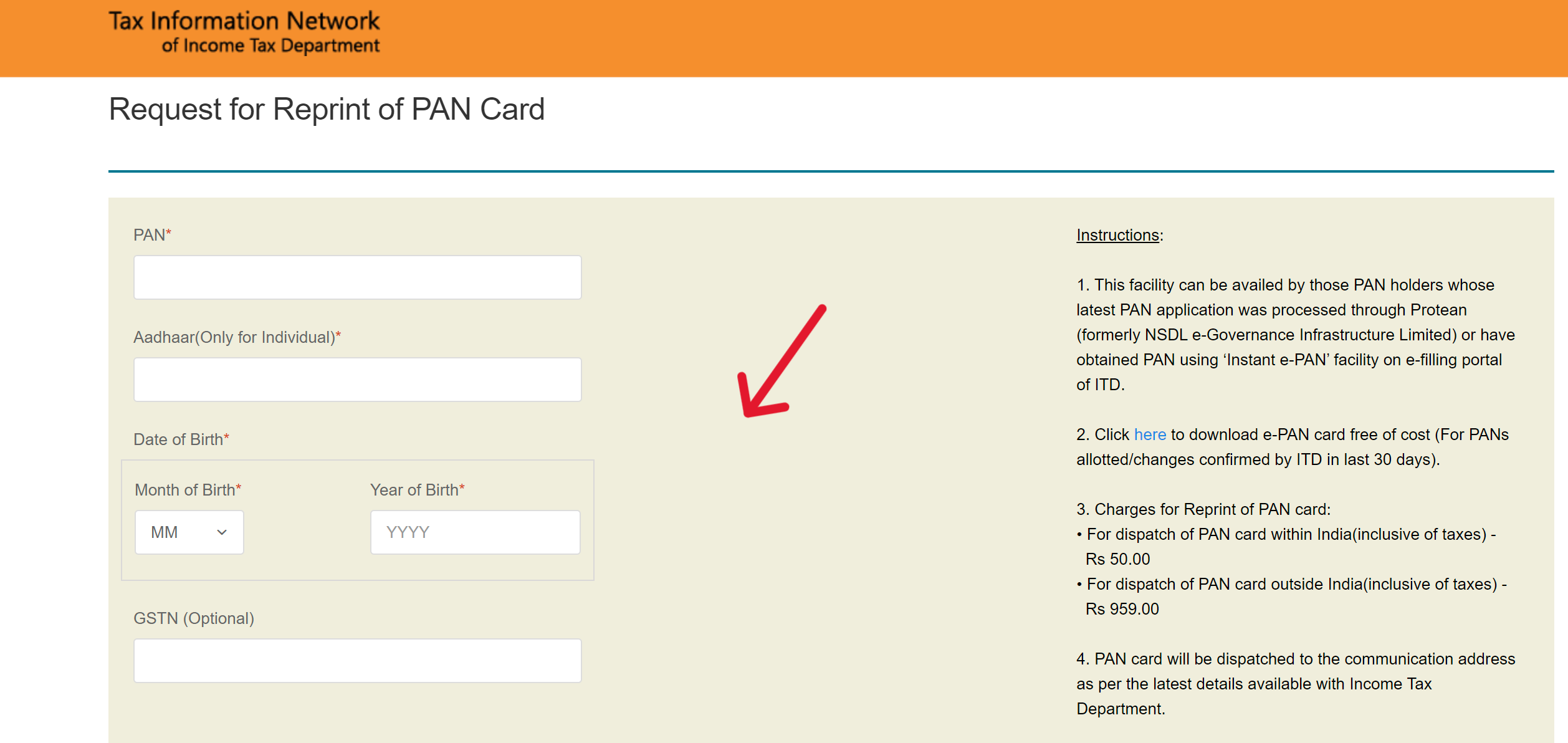
- Step 4: Select your preferred communication address where you want the reprinted PAN card delivered.
- Step 5: Pay the required fee online (₹50 for Indian address, ₹959 for foreign address).
- Step 6: Review your details and submit the application. You will receive an acknowledgement number for tracking.
Instructions
- Eligibility: This facility is available for PAN holders whose latest PAN application was processed through Protean (formerly NSDL) or obtained using the Instant e-PAN facility via the Income Tax Department's e-filing portal.
- Free e-PAN Download: If your PAN was allotted or changes were confirmed by the Income Tax Department within the last 30 days, you can download your e-PAN free of cost.
- Charges for PAN Card Reprint:
- Within India: ₹50 (inclusive of taxes)
- Outside India: ₹959 (inclusive of taxes)
- PAN Dispatch: The PAN card will be dispatched to the communication address based on the latest information available with the Income Tax Department.
Reprint of PAN Card through UTIITSL
UTIITSL is one of the authorized agencies for PAN-related services. Here’s how you can request a PAN card reprint through UTIITSL:
- Step 1: Go to the UTIITSL PAN card services website
- Step 2: On the homepage under the PAN services option, click on Reprint Pan Card option
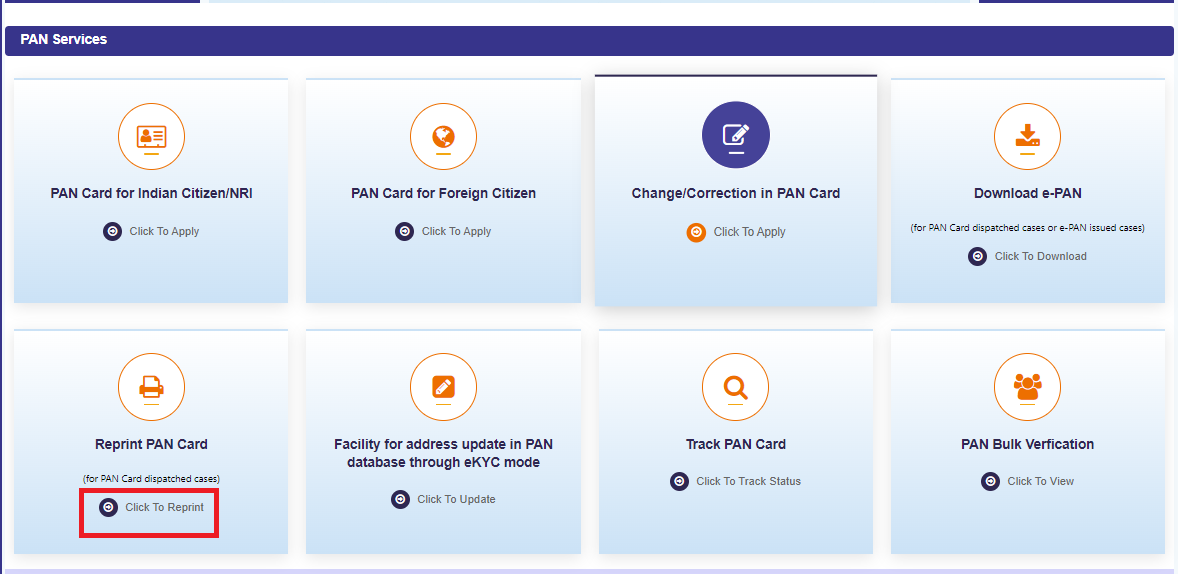
- Step 3: Next, on the new page, click on Reprint PAN Card.
- Step 4: Enter your PAN, Aadhaar number, date of birth, and captcha.
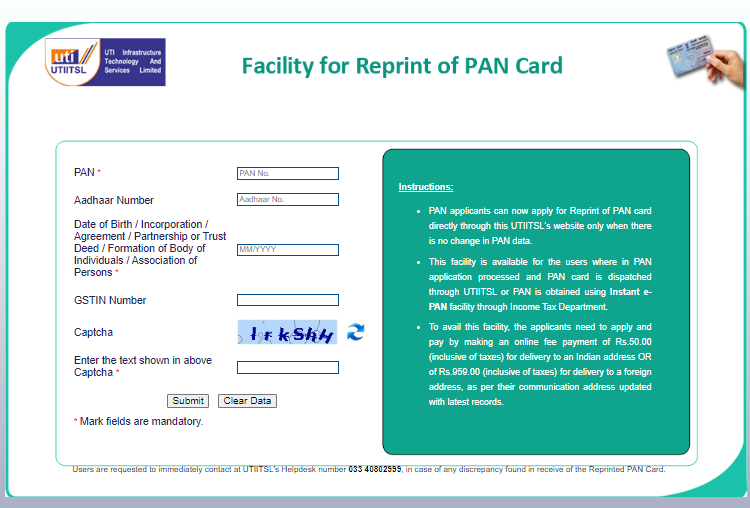
- Step 5: Click on Submit.
- Step 6: Select the address where you want the reprinted PAN card to be delivered.
- Step 7: Pay the required fee online (₹50 for Indian address, ₹959 for foreign address).
- Step 6: Review your details and submit the application. You will receive an acknowledgement number for tracking.
Track PAN Reprint Request
Once your request has been submitted through either UTIITSL or Protean, you can track the status of your PAN card reprint:
- UTIITSL Tracking: Visit UTIITSL PAN Status Tracking and enter your acknowledgement number to check the status.
- Protean (NSDL) Tracking: Visit Protean PAN Status Tracking and enter your acknowledgement number to get real-time updates on your PAN card request.