A PAN card is essential for financial and tax activities. If there’s an error in your details (name, date of birth, address) or if you need updates, you can easily apply for corrections through the government.
This can be done online via the official portals of Protean (formerly NSDL e-Gov) and UTIITSL. In this article, we’ll guide you through the process of updating or correcting your PAN card information.
Update PAN Card Online
You can update the following details on your PAN card:
- Name (including changes after marriage)
- Date of Birth
- Address
- Contact Info (phone, email)
- Photograph & Signature
- Father's Name
- Gender
- Aadhaar Number
To update your PAN, you can use either the NSDL or UTIITSL portal, depending on where your PAN was originally issued. Below, we have explained both options.
NSDL e-Gov Portal
Follow these steps to correct or update your PAN card details via the Protean (NSDL e-Gov) portal:
- Step 1: Visit the NSDL e-Gov Portal to update your PAN card.
- Step 2: On the homepage, click on Apply For PAN option under PAN Services links.
| If you want to update your Address/Mobile number/Email ID update in PAN click on the related option in PAN Services links. |
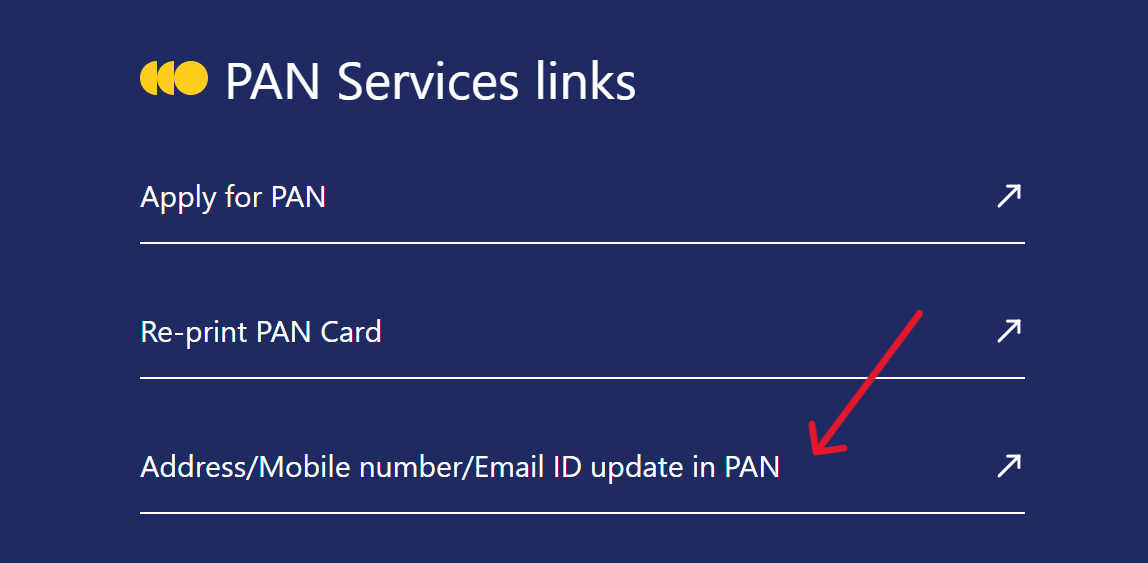
- Step 3: Under the "Change/Correction in PAN Data" section, click on "Apply."
- Step 4: From the "Application Type" dropdown, select "Changes or Correction in existing PAN data/Reprint of PAN Card."
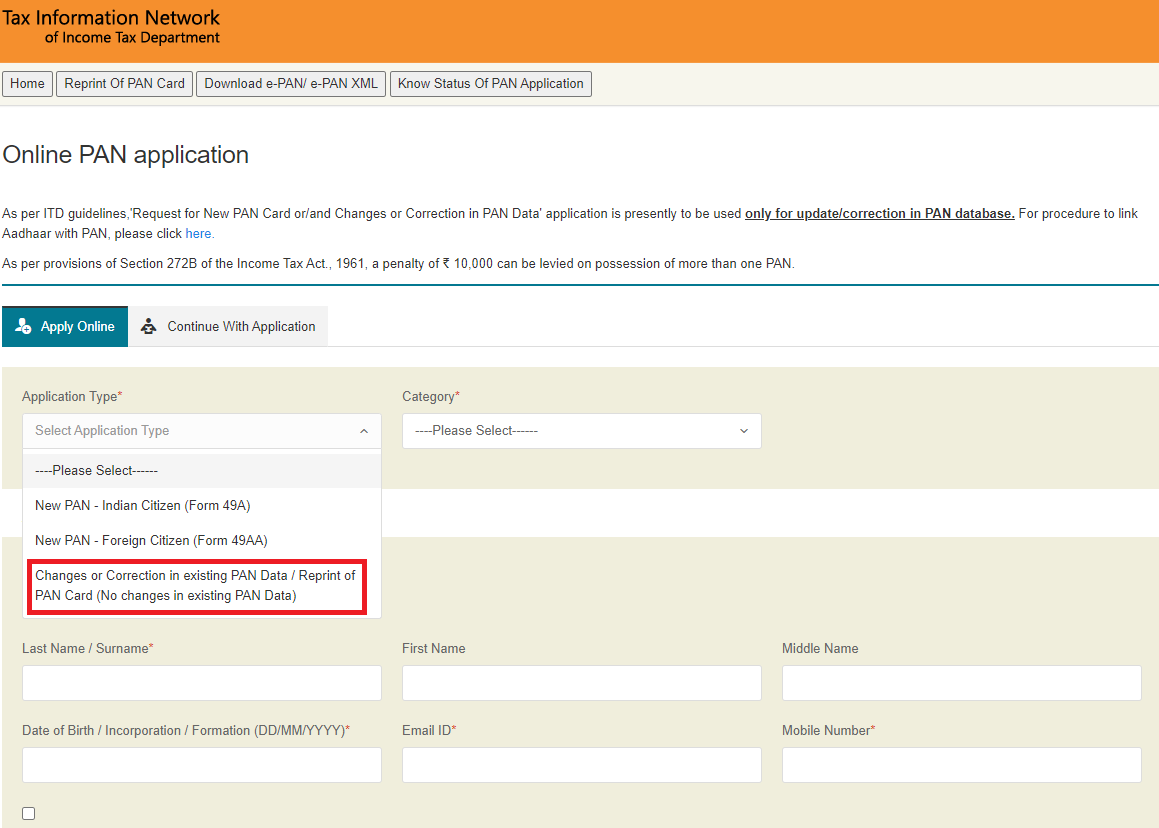
- Step 5: From the "Category" dropdown, choose the relevant category (e.g., Individual).
- Step 5: Enter your PAN, title, full name, date of birth, email ID, mobile number, and citizenship. Fill in the captcha code and click on "Submit."
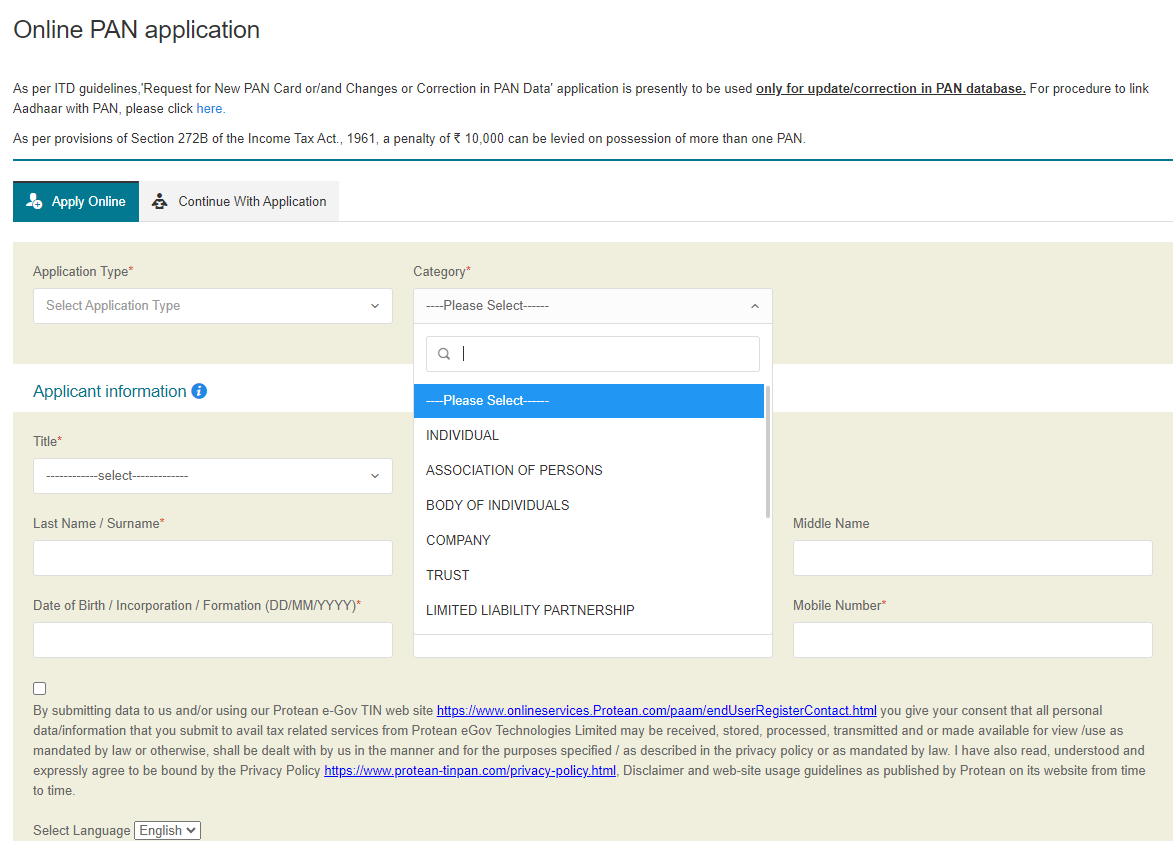
- Step 6: A token number will be sent to your registered email ID. Use this to continue the application in case of a session timeout. Click on "Continue with PAN Application Form."
- Step 7: Select "Submit digitally through e-KYC & e-Sign (Paperless)" to update your PAN completely online using Aadhaar OTP.
Update your details and upload any required supporting documents based on the corrections needed. Review all information carefully; if correct, click "Submit and make payment."
UTIITSL Portal
Here’s how you can update or correct PAN card details via the UTIITSL portal:
- Step 1: Go to the UTIITSL website as the first step to update your PAN card.
- Step 2: On the homepage, under "PAN Services," click on the "Change/Correction in PAN Card" tab, and click on "Click to Apply."
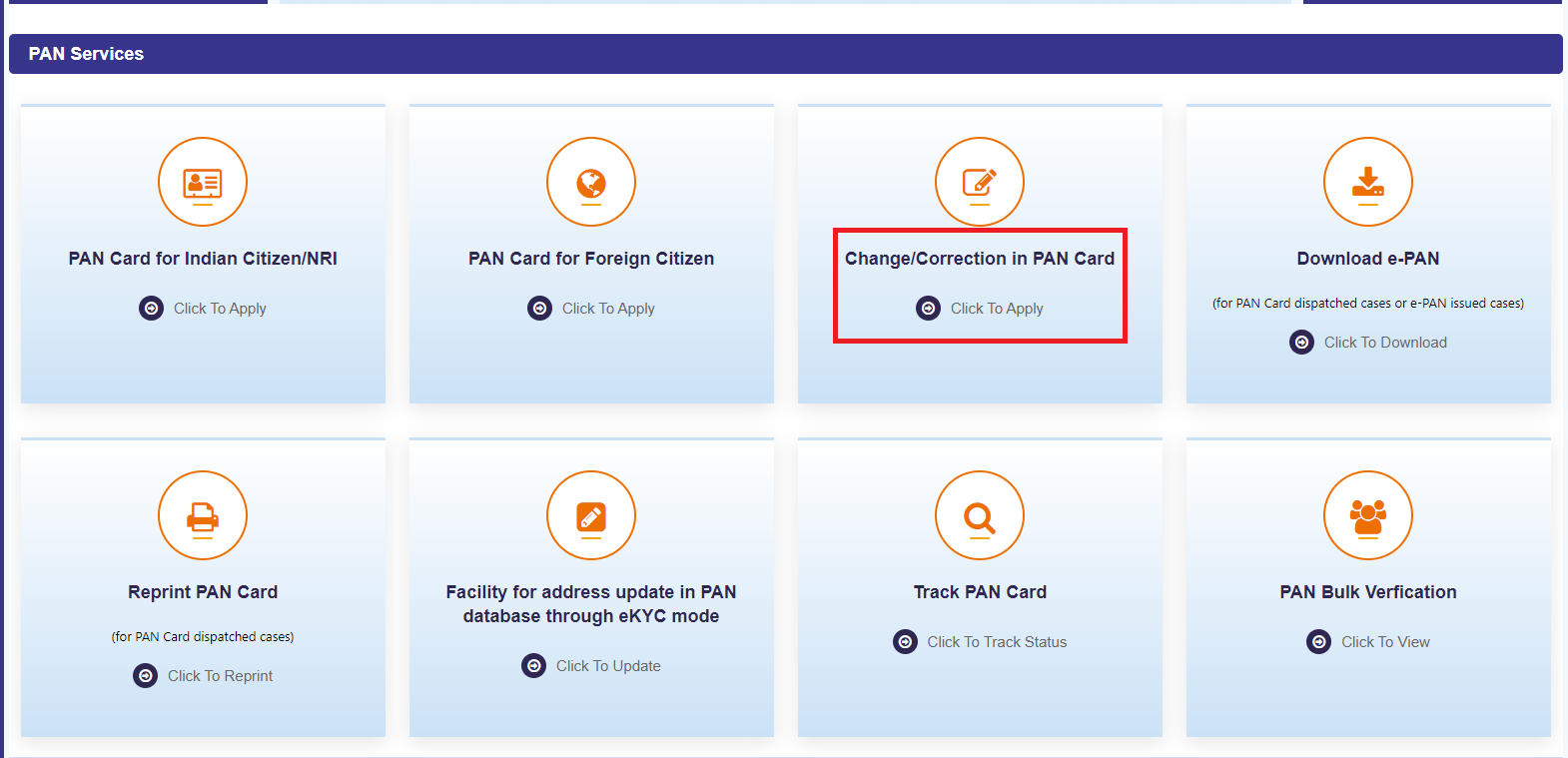
- Step 3: A new page opens, from the three options available, click on “Apply for Change/Correction in PAN Card details”.
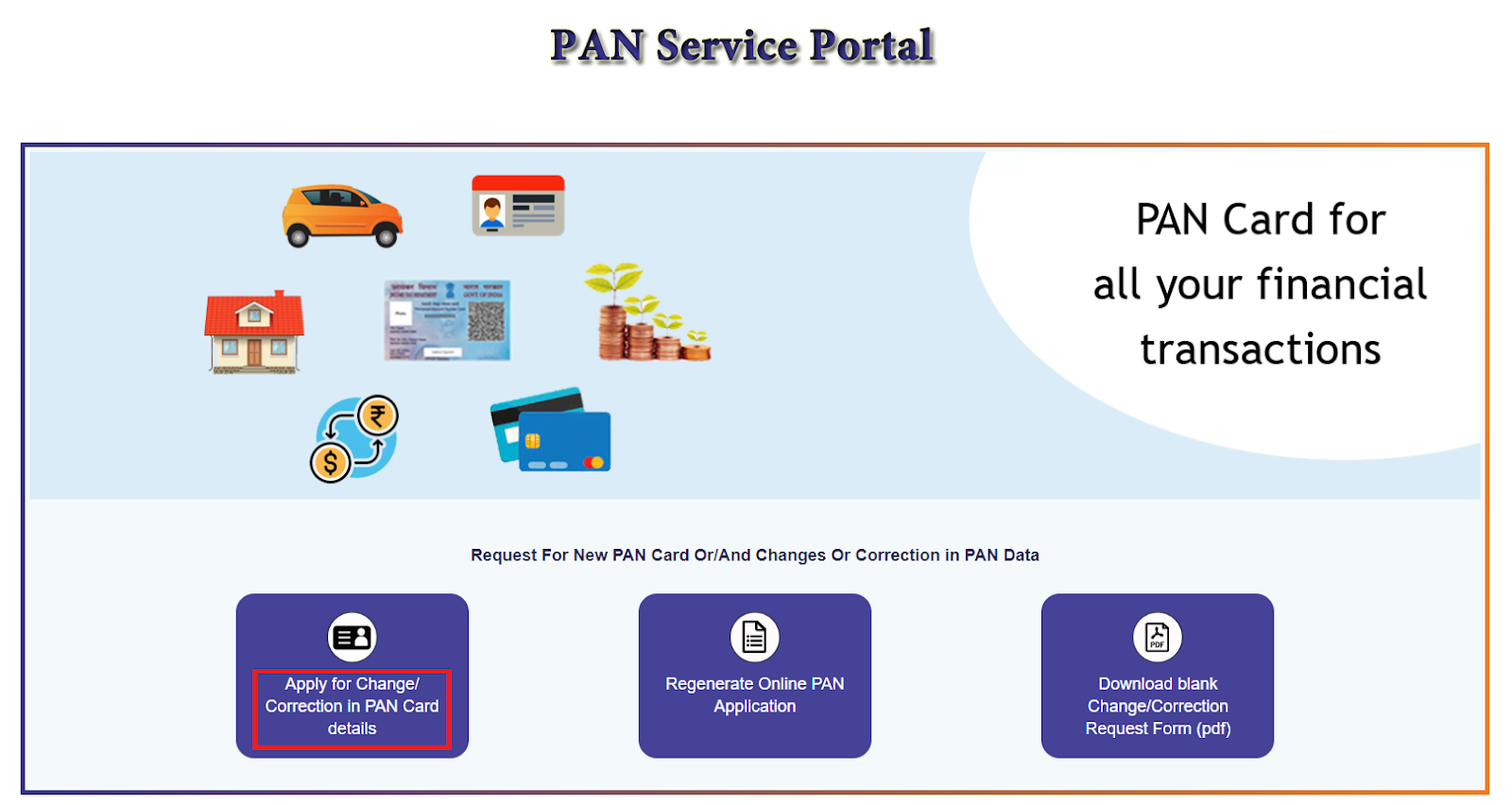
- Step 4: After clicking, a new page opens, here you need to choose the mode of document submission (online or offline). Next, enter your PAN, select the PAN card mode (physical/e-PAN), and click "Submit."
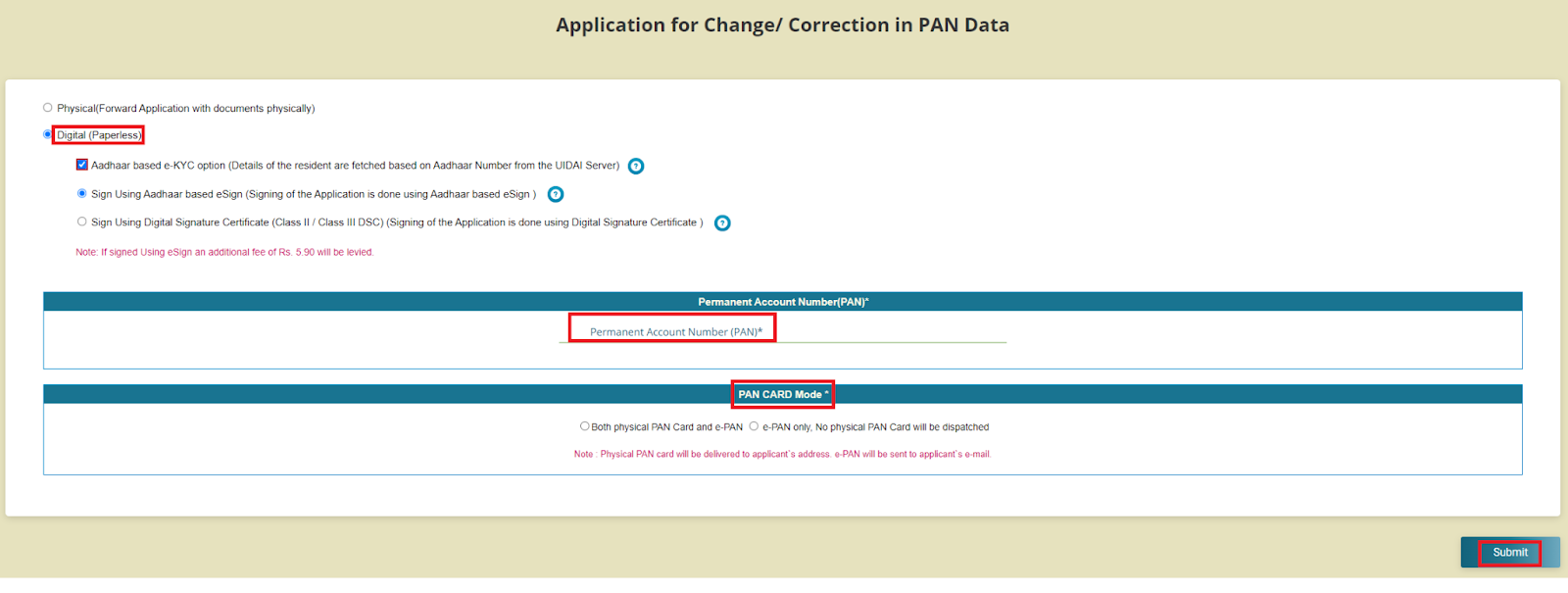
| Note: While choosing the mode, you will be asked to Re-enter your PAN and click "OK." |
- Step 7: Next you will be provided with a reference number, keep that handy, and after that enter your name, address, and other details you want to update. Click "Next Step."
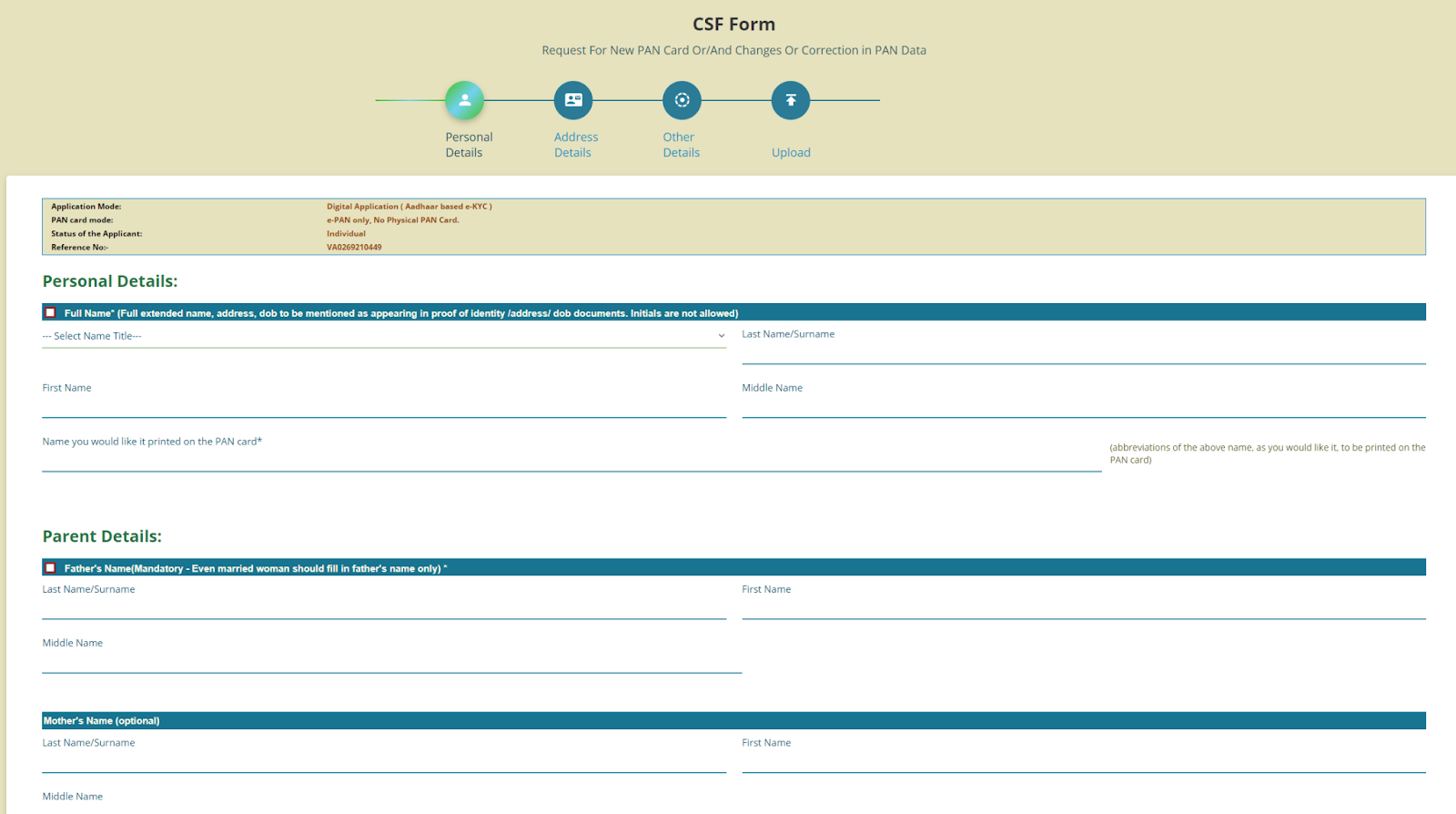
- Step 8: Enter PAN and verification details. Click "Next Step."
- Step 9: Upload scanned copies of supporting documents.
- Step 10: Review your details and click on the "Submit" button.
- Step 11: Choose the mode of online payment and make the payment. A success message will be displayed once the payment is successfully made. Take a printout of the form.
Update PAN Card Offline
- Download Form: Download the "Request For New PAN Card Or/And Changes Or Correction in PAN Data" form from the NSDL or UTIITSL website.
- Fill the Form: Fill out the form carefully, providing all the necessary details.
- Attach Documents: Attach self-attested copies of the required documents.
- Submit Application: Submit the form along with the documents and payment (Demand Draft or cheque) to the NSDL or UTIITSL office.
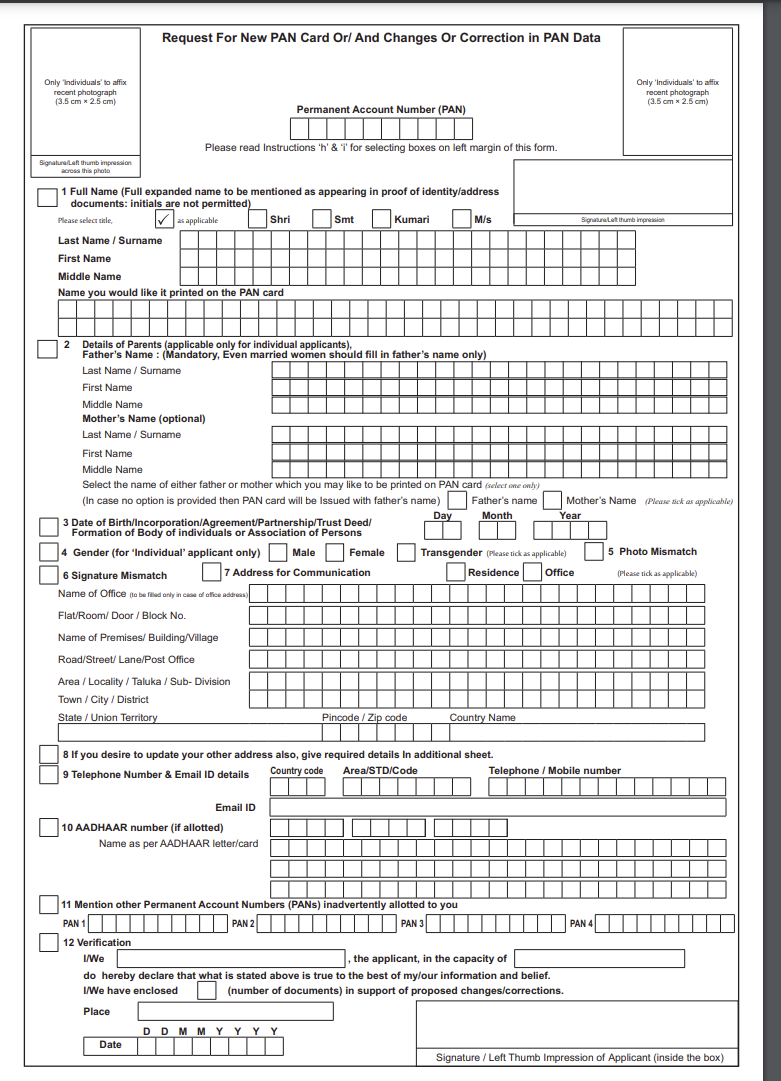
Required Documents
To ensure that your PAN card update or correction is processed smoothly, you need to provide specific supporting documents. Here is a list of documents required based on the type of correction:
- Name Correction: Aadhaar card, voter ID, passport, marriage certificate (for name change due to marriage), or gazetted officer's certificate (for legal name change).
- Date of Birth Correction: Aadhaar card, birth certificate, passport, matriculation certificate, or any other valid proof of DOB.
- Address Change: Aadhaar card, utility bill, voter ID, passport, or bank statement (within the last 3 months).
- Father’s Name Correction: Aadhaar card, voter ID, passport, or any other government-issued ID.
Fees
The fees for updating your PAN card vary depending on whether you choose online or offline submission and whether you are requesting a physical PAN card or an e-PAN. You can find the detailed fee structure below:
| Mode of Submission | Dispatch of PAN Card in India | Dispatch of PAN Card outside India | e-PAN Card (sent via email) |
| Physical documents forwarded to NSDL | ₹107 | ₹1017 | ₹72 |
| Online through paperless modes (e-KYC & e-Sign/e-Sign scanned/DSC) | ₹101 | ₹1011 | ₹66 |
| Reprint of PAN card (no changes) | ₹50 | ₹959 | N/A |